Howdy happy campers.
I want to discuss a piece, somewhat divergent from the topic of physical coding, although still a facet of development that is close to my heart (and easy to overlook in many respects when constantly mashing keys and churning out code); developer testing. More specifically, I want to provide a set of guidelines that ‘may’ (insert disclaimer) help with the process and provide some food for thought.
This is in no way a definitive guide or best practice for that matter; more just a personal take on what I find works for me and the guts of a generally beneficial ‘templated’ approach to follow.
I would love to invite discussion on this one (or just get a take on what works for you), so please do hit me up on twitter or add a comment below, I’d love to hear from you.
My Process
As with any process, ground work and preparation can be vital for achieving a good result. To this end, I invariably start my developer testing on a given work item with a template document that looks like this:
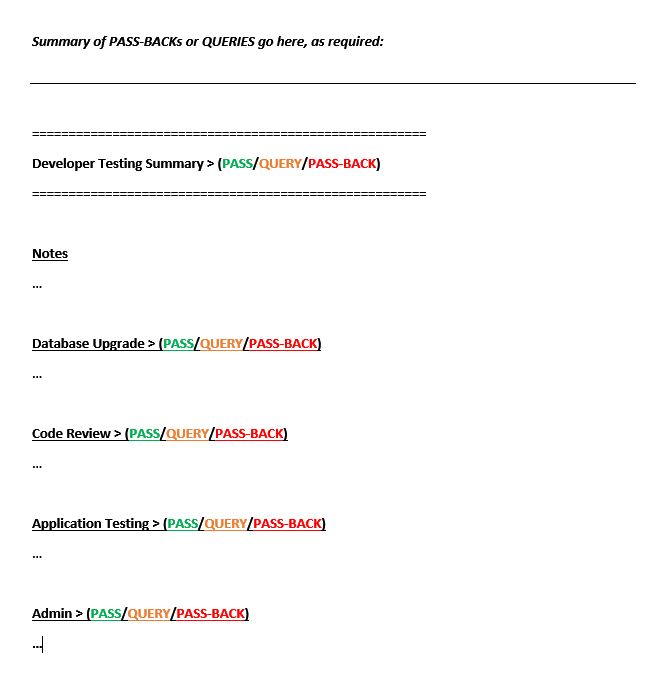
What goes into your document will largely depend on what technologies you are using of course. For instance, you may never have a database centric element to the development you perform, rendering the ‘Database Upgrade’ section null and void ‘in all cases’. Ultimately, add and remove sections as you see fit but do strive for consistency. I myself test a mixture of items that may or may not include T-SQL elements. However, I choose to include the ‘Database Upgrade’ section in this case on every occasion, preferring to note that ‘there were no T-SQL’ related parts to the item, even just to mark it as ‘N/A’ (for my own sanity and for easy recollection later down the line, without the need to scan a lengthy list of changes elsewhere in the notes). Basically, my OCD kicks in and I start to wonder why I haven’t included a section that I ‘always’ include, leading to paranoia that I’ve missed something!
Each section (other than Notes), which is probably self-explanatory, can result in a PASS, QUERY or PASS-BACK state. Section state obviously knocks on and influences the result recorded against the ‘Developer Testing Summary’ header. PASS denotes an ‘A-Okay’ state, good to rock and roll! QUERY gives you the opportunity to mark a section with ‘discussion points’ or things you would like to check, without necessarily marking it off as incorrect (I tend to do this a lot, as I love to talk!). PASS-BACK is used in the circumstance whereby an error can be replicated/reproduced consistently or a logic problem definitely flies in the face of the ‘Acceptance Criteria’ for the story. In the circumstances whereby things such as coding standards have been contradicted I tend to use a mixture of QUERY/PASS-BACK, depending on the notes the developer has provided (it could be a flat PASS, of course, as there are always occasions where the rules need to be broken!).
So, section by section, let’s go over what we have and why…
Notes
It’s incredibly tempting to start diving into code, comparing files, trying to make sense of what the hell is going on but…I may get in trouble here, I’m going to tell you to stop right here. It’s so easy, and I’ve done it (probably) hundreds of times, to get eye deep in code, wasting large pots of time, before the basic question of ‘what are we doing and why’ has been answered. This is where this section comes in.
Use this area of your notes to compile a few short paragraphs (or bullet points, whatever you prefer) on the following:
- Read over the developers notes and, after discovering if any changes have occurred to the underlying requirements for the story, start to create…
- Your own summary of the ‘Acceptance Criteria’ for this particular story (or item, whatever term floats your boat. I’m going to use both interchangeably to alleviate bombarding you with the same term too much!).
- Then, list any other pertinent information surrounding how the developer has coded the item (e.g. decisions that have shaped how the story has turned out). For example, did they place code into a different service than was originally expected because of ‘x’ reason, or did some logic end up in a different layer in the technology stack than conceived originally.
- Lastly, note any of your initial thoughts, concerns or things you intend to check/look for based on this initial scoop of information.
The core reason I do this is to try to solidify my expectations, begin thinking about a test plan (yes, I like to always perform (rudimentary at the bare minimum) application testing, this isn’t just down to QA in my mind!) and to try to mitigate the chances of any massive surprises. Surprises, although they will always eventually happen one way or another, will lead to more confusion and increase the chances of things slipping through the net. You’ll be able to, by just following this exercise or a similar routine, cross-reference your expectations with the code changes you see and more easily be able to pick up errors, incorrect logic or unrequired alterations. This will limit the chances that something will slip past your mental filter as an ‘I guess that’s correct’ or ‘perhaps that class needed to be changed also, ok’ moment (don’t lie, we’ve all had them 😉 !).
Cool, we’ve formed in our own minds what this item is for, how it’s been developed and what, as a baseline, we are expecting to see. Let’s test (and along the way, discuss a few more tactics).
Database Upgrade
Some of what I’ll discuss here is formed around how my personal development role operates, so feel free to modify this approach to your needs. Again, if you don’t deal in the realm of database development at all pass go and collect £200, you’ve bypassed this step; congratulations!
The essence of this section surrounds you being able to state that new Stored Procedures, Functions, Views, Triggers, etc. can be ‘created’ without error on a database in a suitable ‘versioned’ state. Also, can ad-hoc data scripts, that are part of the development item, be run without error?
Some other considerations…
- Are object creation scripts/ad-hoc scripts expected to be re-runnable? If yes, then specifically test and note this down here.
- If you are in an environment whereby this kind of testing needs to be performed on multiple databases then mark this down here also (splitting notes down into sections against each target database/environment, whatever is applicable).
- We work with a ‘versioned’ database so I make an effort to state which version I am on at the start of the testing run for reference.
An example of what this section may look like is illustrated below for reference:

A QUERY/PASS-BACK at this stage will bubble up and alter the status listed for the entire developer testing process. An additional note here; depending on how many queries/issues you find (and the length of the testing notes in general), you may want to copy the core query/error text to the top of the notes for easy review by the developer later (this applies to all of the following sections in fact).
Code Review
Moving on to the main filling of your developer testing sandwich, the actual code review! Obviously, you’ll be reviewing files here and looking at scripts, new files or amended code but definitely take a second or two out (unless your setup has automated builds/continuous integration, or some other clever solution, to tell you this) to make sure the code compiles before proceeding (and make the relevant note). A simple step but one easily forgotten, meaning you can get to the end of a code review before realising parts of the code don’t compile, eek!
I tend to, from a structural and sanity point of view (clarity is key), split my testing notes here into sections based on technology (i.e. T-SQL, C#, JavaScript, etc), or, at least, make some effort to order up a single list of files by file type. I tend to, for C# changes, group code files by the related project (given that projects should represent a logical grouping of types, hence allowing you to dice up changes by functional area, i.e. common extensions, data access helpers, etc.).
The point that you should take away from this, however, is that a little bit of thought and structuring at this phase will make your life easier; especially as a number of code files rack up.
If you’re looking for a small sample on how this section could look, after being fleshed out, then here you go:

However, what about the code review procedure itself I hear you cry! What follows next shouldn’t be taken as an exhaustive list, or correct in every given situation for that matter; more just suggestions as to what I’ve found helpful over time (mental kit bag):
- For C# (and other object-orientated languages that support this concept), ensure that null values are correctly handled. Whether this is by capturing nulls on call to a given method and throwing an ArgumentNullException, or by doing a ‘not equal to null’ check (!= null) around code that would otherwise fail.
- Strings can be tricky buggers, especially in case-sensitive environments! In most cases, comparisons should be performed taking case-sensitivity out of the equation (another case-by-case situation of course). I’d keep an eye out, again for C#, for the correct use of String.ToUpperInvariant, String.ToLowerInvariant and String.Equals. For String.Equals, use an overload containing a StringComparison enumeration type, for case/culture-insensitive options.
- Keep an eye out for instances of checks being performed against strings being null or an empty string (either one or the other only). This can quickly lead to chaos, switch out for a null, empty or whitespace check (e.g. String.IsNullOrWhiteSpace).
- Empty try/catch handlers are evil. Kill any you find.
- Check up for instances whereby a class consists of all static members, but the class is not marked as static.
- Train the eye to look for casting operations; you’ll always catch a few where the casting operation ‘could’ throw exceptions and should, therefore, be subject to more careful handling.
- Big bugbear in the realm of coding; if a method requires scrolling to get through it’s a significant indication right off the bat that it is a prime candidate for refactoring. Unless there is a good reason, or it is clearly performing one logical function, consider having a conversation about breaking the method down.
- Look for missed opportunities to rational code using inheritance. The most common one I see (and forget myself) is the abstraction of code to base classes and then using virtual methods/overrides in subclasses. Hawk-eye for types that should be abstract.
- A simple one, but something that could easily slap you in the face if you’re not careful. When ‘language switching’, in a DT sense, take a second to make a mental note that you should be changing mind-sets (i.e. syntax is changing, get your game-face on!). For example, you stare into the abyss of C# for long enough (seeing ‘!= null’) you may, on switching to T-SQL, not notice a ‘!= NULL’ that should have been an ‘IS NOT NULL’. Those trees can be damn hard to find in the woods, after all!
- Watch out for expensive operations, whereby values should be obtained once, ideally, then cached. It can be easy to let code skip by that repeatedly calls a database, for instance, to the detriment of performance (or possible errors, depending on the nature of the functionality called).
- I love, love, loooovvvveeeee comments! Probably (ok, to the levels of being a little OCD about it!) too much. As far as C# code goes, I prefer (but don’t fail on this basis alone) XML Comments for C# and like to see comments on bulkier pieces of T-SQL. If there is a sizeable piece of code, whereby its function stretches beyond ‘trivial’, I like to see at least a short statement stating intent (what the developer is expecting the code to do is key by the way…as discussed next).
- Where you have comments, link the intent in these comments back to what the code is actually doing; then trail it back to the items ‘Acceptance Criteria’ where appropriate. I have been rescued (as a developer, submitting my work for DT) countless times by those performing DT on my code, just by someone relaying to me that ‘what I thought my code was doing’ (based on my comments) doesn’t tie up to the actual functionality being offered up. This has led to me, of course, face-palming myself but being relieved that the gap in my intent, when checked off against my actual code, had been picked up by somebody in time to catch it before QA (or deployment, gulp!). State intent, then reap the rewards when mistakes you make are more rapidly picked up for rectification.
- Be sure to look for the use of language constructs/keywords or syntactic-sugar that is not permissible on your baseline, minimum supported environment (i.e. older versions of SQL Server or .NET), if what you work on has this concept of course. This is sure to be something that will get picked up by QA causing bounce backs, or by your consumers later on if you’re not careful!
- Keep a look out for code that could (or should) be shared or has been placed in a project/location that does not make logical sense. At a bare minimum, picking up on this sooner rather than later will keep your code base tidier, allow for ample opportunities to put great code in places to be leveraged as much as possible. In other cases, asking these kinds of questions can expose flaws and issues with the way a solution has been architected, which occasionally will steer you clear of tight spots later down the line.
- Where shared code has been changed, look for instances whereby other applications/areas of the code base could be broken as a result of the changes. Recompile code to check for this as required. I had a bite on the bum by this recently :-?.
- Keep up to date with any coding standards documents that should be adhered to and make sure the guidelines are followed (within reason of course; you’ll always find a scenario whereby a rule can, and should, be broken).
- Really do consider writing and using Unit Tests wherever possible. They are a useful facet in the grand scheme of things (I believe at least) and they do carry weight when pitched up against visually checking code and application testing in general.
- Last little nuggets, which I see from time to time. Look for objects constantly being created inside loops, heavy amounts of string concatenation not using the correct constructs (e.g. a StringBuilder in C#) or missed opportunities to create sub Stored Procedures in T-SQL (sectioning off code to gain performance boosts and obtain better execution plans). In fact, for T-SQL it can be a useful exercise to check the performance of non-trivial pieces of code yourself by changing how it’s structured, whilst obtaining the same results of course. You may or may not be able to increase performance along the way, but you’ll have far better comprehension of the code by the end regardless.
Hopefully, this little snapshot from my bag o’ tricks is enough to get you started, or get the brain-juices flowing. Let me know what you think of these suggestions anyway; I’d really appreciate the opportunity to collate others general thoughts and get a collective consensus going.
Application Testing
Here is where I will defer the giving of advice to my beloved QA counterparts on this beautiful planet; this, of course, isn’t my area of expertise. My only opinion here is (developers will possibly hate me for stating it) that developers ‘should’ always perform application testing alongside a code review. In fact, I’m a keen advocate for developers being involved in performing QA on the odd occasion. I personally like doing this, provided I have a trusty QA on hand to assist me (thankfully, I work with the best one around ;-), so no worries there). The simple reasons for this are:
- One way or the other, acquisition of Product Knowledge is going to be invaluable to you. It’s just as valuable to start using your products in anger as it is to analyse code for hours on end. The side-note here is that this is part of your overall ‘worth’ as a developer, so don’t neglect it.
- At this stage, you get to think as the customer might. Ideas and thoughts you have at this stage, which direct more development or changes to the product, will be amongst some of the best (and most rewarding when it comes to getting that warm and fuzzy feeling!).
- Urm…it’s embarrassing to say ‘oh yeah, that codes great, thumbs up!’ for it then to explode in someone else’s face on the first press of a button! Easily avoided by following the process through from end to end, no matter what.
Ok, I’ll have a go at channelling one QA thought. Ok, I got it, here’s one from a mysterious and wise QA guru:
Mysterious and wise guru here… a friendly reminder to developers…never, ever, test your items using only one record! The reason? Well, I’ll test it with more than one record and break it instantly!
If anyone doing QA reads this feel free to feed us your arcane knowledge…God knows we need it! I would advise you keep the original item requirements in mind here of course, whilst testing; securing any process variants in your thoughts that could potentially throw carefully laid plans to waste (e.g. what if we go back and forth from screens x and y between completing process z, or we save the same form information twice, etc.). Your knowledge of the code can help at this stage so use the opportunity whilst you have it.
Before I forgot, an example of this could look like this:

Code Review/Application Testing – The Most Important Point…
Do it!!! If you’re not sure (as I am still on a regular basis) then ask the question and run the risk of looking like an idiot! Be a spanner, who cares at the end of the day. I dread to think of how many developers have stared at code and, ultimately, let stuff slide because they refused to pipe up and just say they weren’t sure or ‘didn’t get it’. At the end of the day, it’s better to ask questions and if there turns out to be no issues, or it’s a simple misunderstanding, then no harm, no foul. On a good number of occasions I query things to later realise that I missed a line of code meaning it does work as intended, or there’s some process that had slipped my mind…it hasn’t got me sacked (ahem, yet!). So my advice is just to open up and have a natter at the end of day, it’ll be worth the ratio of ‘idiot’ to ‘bug-saving’ moments, trust me :-).
Admin
As with any process, there will always be (and if there isn’t for you then let me know where you work because it’s awesome!) a certain amount of ‘red tape’. Use this last section to keep track of whether any procedural bits and bobs have been handled. For example, I’m expected to cover the creation of a Release Note (as part of the practices I follow) for any item I work on, so it should be marked down in this section as to whether I’ve completed it or not. It could end up just being a very simple section, like the following:

I hope this has been helpful and informative; or, at least, got the mind going to start thinking about this process. Again, as mentioned above, I would love to hear your thoughts so please do get in touch either here or via social media.
Cheers all, keep smacking keys and producing coding loveliness in the meantime 🙂